Install Fest
Posted by Sam Moore at 08:00pm
Install Fest
So as it turns out, this project has a lot of dependencies. There is a lot of software to install and configure so I’ve spent the last few afternoons stepping through documentation and tutorials to get some of the base things set up.
Here is a run down of what I have accomplished so far:
on the server (my laptop)
- Installed and configured mosquitto
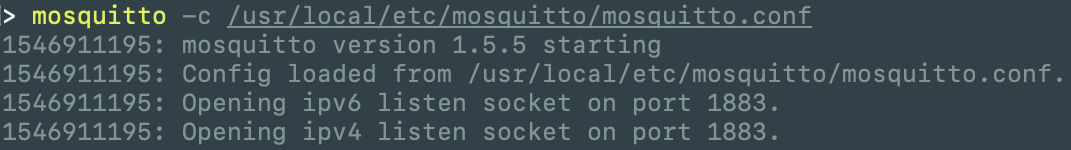
- Reserved a local ip address on my network so it doesn’t change later
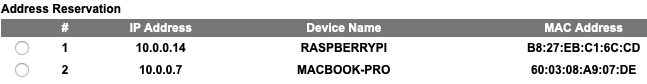
- setup a basic MQTT client (paho MQTT) to view (subscribe to) messages sent from the raspberry pi.
on the IoT device (rapsberry pi)
- Installed pipenv to manage python version and dependencies (very useful)
- Install pyenv to manage python versions (also very useful)
- setup a basic MQTT client (paho MQTT) to talk to the server (test the connection)
Code
I’ve written two simple scripts to test the broker, one called client.py the other monitor.py. For the time being, the client just listens and prints out any messages it receives on a testing channel I set up testing/heartbeat. The monitor, as a sensor device would, constantly publishes messages to the channel.
client
def on_connect(client, userdata, flags, rc):
print("Connected with result code "+str(rc))
client.subscribe("testing/heartbeat")
def on_message(client, userdata, msg):
print(msg.topic+" "+str(msg.payload))
client = mqtt.Client()
client.on_connect = on_connect
client.on_message = on_message
client.connect("127.0.0.1", 1883, 60)
client.loop_forever() # send/recv loop
monitor
client = mqtt.Client()
client.on_connect = on_connect
client.on_message = on_message
client.connect("10.0.0.7", 1883, 60)
client.loop_start()
while True:
print('sending heartbeat...')
client.publish("testing/heartbeat",
payload="I'm Alive!", qos=0, retain=False)
sleep(1)
and here is what all that looks like:
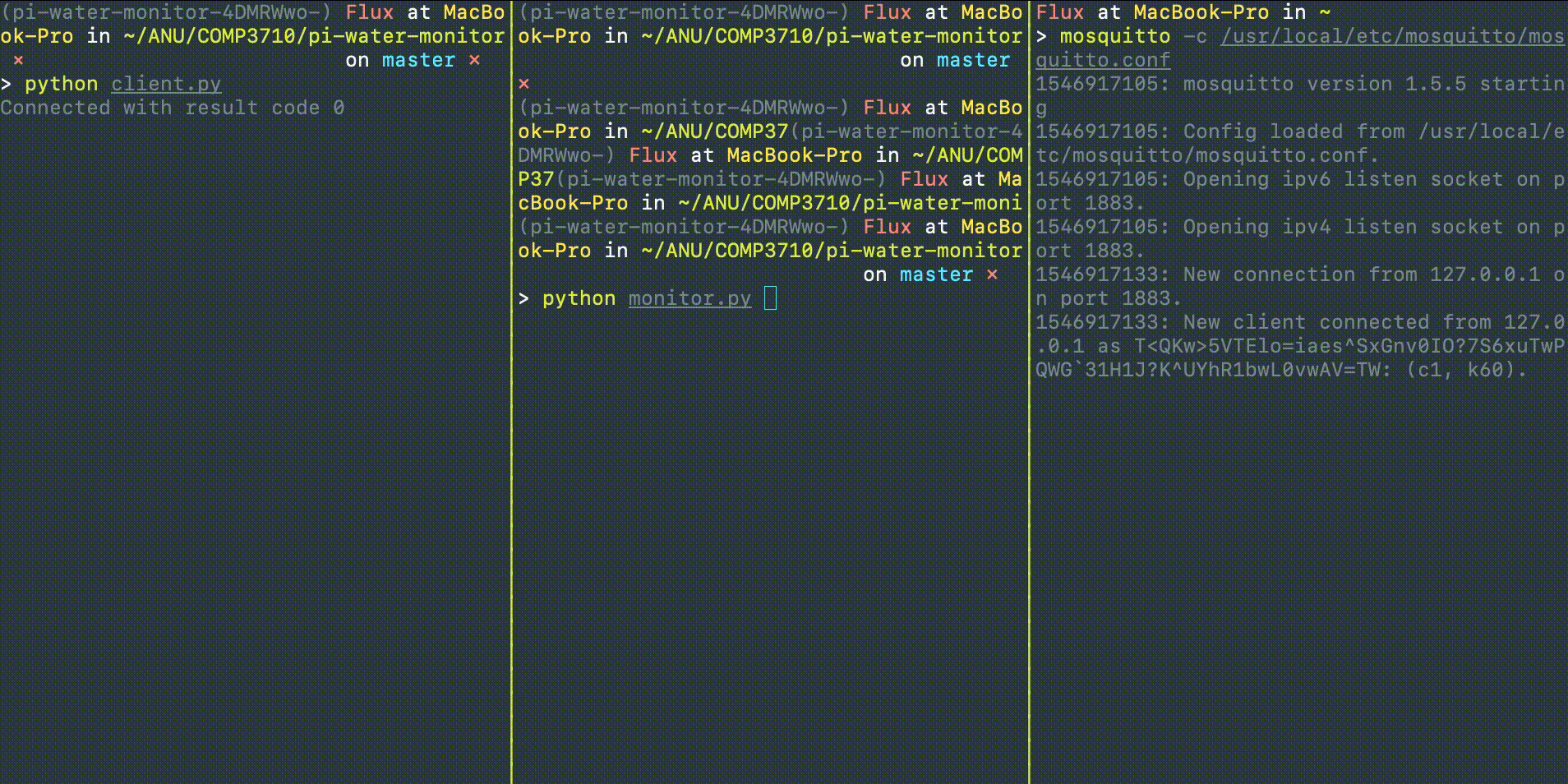
So now I have a broker that sits between my services, on side is the raspberry pi measuring the flow of water and reporting back and the other is a server that takes that data and does something with it (store, display, collect stats, automated actions) etc.).


