Week 8: data art
Michael McCullough
Semester 2, 2024
admin
Assignment 3: due 1 October 2024.
If you need an extension, please ask before the due date.
next week’s pre-lab entry is a storyboard for your major project (more details on the lab page)
In the week 9 lab you will discuss this storyboard/plan and work on developing your vision for the major project.
code theory
working with data
what's data?
we’ve been working with data already!
You know how to add variables, arrays and objects in your sketch.js file!
But what if you want to use a lot of data?
Is there are way to load into p5.js from a file?
How about loading data directly from the internet?
three steps for data art
- getting data into p5 (usually as arrays or objects)
- accessing elements of the data
- drawing/moving/sounding stuff on the screen based on the properties of the data
Tables
just like a spreadsheet!
instead of reading .xlsx files, p5 can most easily read CSV files.
CSV stands for Comma Separated Values
CSV files are just plain text files with a .csv file extension.
You can easily make your own in VSCode, or export from Excel/Numbers/Sheets.
Making a table
| kangaroo | 12 | 2 | 2 | 0 |
| echidna | 1 | 4 | 0 | 0 |
| sugar glider | 3 | 4 | 0 | 2 |
| noisy miner | 263 | 2 | 0 | 2 |
| magpie | 5 | 2 | 0 | 2 |
Making a table in CSV format
"kangaroo",12,2,2,0
"echidna",1,4,0,0
"sugar glider",3,4,0,2
"noisy miner",263,2,0,2
"magpie",5,2,0,2
Adding a header row!
"animal","count","legs","arms","wings"
"kangaroo",12,2,2,0
"echidna",1,4,0,0
"sugar glider",3,4,0,2
"noisy miner",263,2,0,2
"magpie",5,2,0,2
Loading Tables
p5 has a loadTable() function
data = loadTable("assets/animals.csv", "csv", "header");
This returns a Table object (not an array!).
Using p5 Tables
p5 “Table” objects have functions to access the data by name or by index.
data.getRow(2); // get a row
data.getColumn("animal"); // get a column (by name)
data.getRow(1).get("animal"); // get a particular element
We can also change it into a 2D array:
let dataArray = data.getArray();
dataArray[1][0]; // get a particular element
praxis
Let’s work with a slightly bigger CSV table!
download worldcities.csv (CC-BY 4.0), a database of locations around the world
"city","city_ascii","lat","lng","country","iso2","iso3","admin_name","capital","population","id"
"Tokyo","Tokyo","35.6897","139.6922","Japan","JP","JPN","Tōkyō","primary","37977000","1392685764"
"Jakarta","Jakarta","-6.2146","106.8451","Indonesia","ID","IDN","Jakarta","primary","34540000","1360771077"
"Delhi","Delhi","28.6600","77.2300","India","IN","IND","Delhi","admin","29617000","1356872604"
JSON: storing objects as text files
JSON: JavaScript Object Notation
a way of storing javascript objects to a file
JSON files have a .json file extension (not .js like javascript files)
it’s a really common way of sharing data between websites
what does JSON look like?
{
"weight": 61.5,
"lifespan": 55,
"colour": "brown",
}
this is very similar to writing an object literal in your code!
a couple of differences: quote marks around the property names, and only specific types allowed (string, number, array, object, boolean)
Getting JSON into p5
p5 has a loadJSON() function
data = loadJSON("mammals.json");
data.weight
// => 61.5
Then your JSON data becomes a JavaScript object! (see our objects lecture)
…kind of easier to deal with than a p5.Table…
praxis
{
"ConstituentID": 1,
"DisplayName": "Robert Arneson",
"ArtistBio": "American, 1930–1992",
"Nationality": "American",
"Gender": "Male",
"BeginDate": 1930,
"EndDate": 1992,
}
Tables and Objects
A table of data and an array of objects are very similar
you can think about each rows of your spreadsheet as an object and each column of your table as property
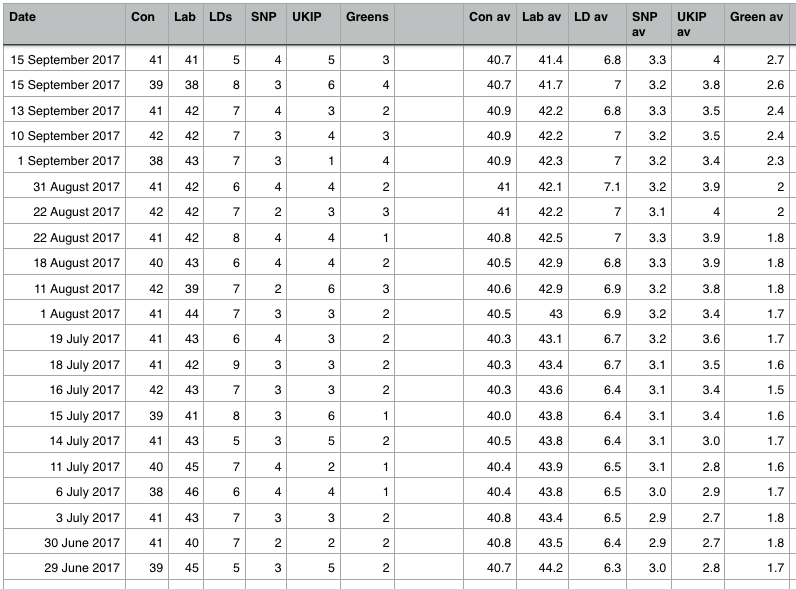
talk
What are the differences between CSV tables and JSON files in p5?
Is one more useful than the other for different kinds of tasks?
Extra Admin Corner
API data
working with data from the internet
why are we doing this again?
Using data to drive an artwork is a great way to connect your art to the real world.
If you store data outside your program you can access it just when you need it.
Your p5 sketch could also load data directly from the internet…
web APIs: getting data from the internet
API means “application programming interface” which means…. what exactly?
Practically, this means a special web URL which produces JSON data instead of a web page
More fully, this is an interface let your application (an artwork written in p5) to access a web server with some data that we want in a format that makes sense to p5.
(NB: not all web APIs return JSON data, but many/most do!)
Why do this?
You don’t need to save the data on your computer, p5 can grab it from the internet for you. Then it will always be up to date! Your artwork could change from minute to minute! (cool!)
We can program the data we get with special queries in the URL.
Example:
Endpoint: https://www.data.brisbane.qld.gov.au/data/api/3/action/datastore_search
Then ?, then parameters: resource_id=c09546c8-9526-4358-a1eb-81dbb224cdca
and (&) limit=5
(found at https://www.data.brisbane.qld.gov.au/)
web APIs
it’s a “programmatic” way of getting information from a website!
Hitting a web API with p5
We can use httpGet() in p5 to access a web API.
let data;
let url = "https://www.data.act.gov.au/resource/nkxy-abdj.json"
httpGet(url, 'json', false, function(response) { data = response; });
Weirdness alert! One of the parameters of httpGet is actually a function that defines what to do with the data when it is downloaded! Weird!
Ok, so where will we get some data?
Lots of websites, particularly government and scientific institutions have a public API.
There are so many that there are websites to help us find public APIs, e.g.:
praxis
Example: Public Transport in Canberra
Let’s make an artwork about Canberra’s public transport system.
Here’s some data about how many passengers travel on different services each day
And here’s just one day (2020-10-05)
A simple artwork about light rail:
var data;
let row = 0;
function preload() {
let url = "https://www.data.act.gov.au/resource/nkxy-abdj.json"
httpGet(url, 'json', false, function(response) { data = response; });
}
function setup() {
createCanvas(windowWidth, windowHeight);
background(0);
}
function draw() {
background(0,0,0,25);
if (!data) {
return;
}
fill(0);
stroke(255);
let day = data[row];
let lightRailJourneys = day["light_rail"];
ellipse(width/2,height/2,lightRailJourneys/50, lightRailJourneys/50);
row = row + 1;
row = row % data.length;
}
data art
Let’s look at some examples of data art…
Anna Madeleine Raupach
Controlled Burn (Canberra, Adelaide, Alice Springs: leap years since 1999) (link)
2020
burnt matches and pencil on paper, 59.5 x 42cm each
further reading/watching
Make: Getting Started with p5.js - chapter 12
Data Art category on Flowing Data