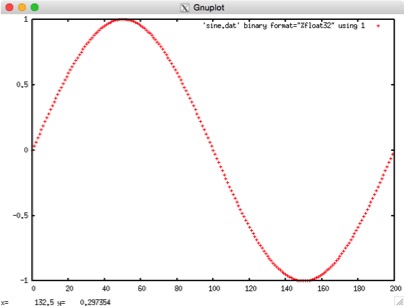helloMPIIO.c. Make and run the
MPI-IO example helloMPIIO with 4 processes. Check that
the results (including the created text file) are what you expected.
sine.c to output sine.dat to plot
using gnuplot. There is a subtle bug that needs to be fixed AND you
need to add in the MPI-IO code to write out, in binary, the data from
computing sin(x), from x=0,2Pi. This goes into a
file sine.dat. The file dosineplot reads this data
(a series of 200 or so binary floating point numbers) and uses
the gnuplot utility to plot it. The command make sineplot
runs the sine program over 7 MPI processes and plots the data
To compile and test your code, use the command make
sineplot. Note that it deletes the old sine.dat -
this seems to be necessary as the MPI file open mode does not seem to
overwrite an existing file. Remember to use ssh –XY
login@raijin.nci.org.au to get X11 forwarding working.
A sample plot is given below: