COMP4350/8350
Sound and Music Computing
Audio files and sampling
Dr Charles Martin
so far: synthesisers
creating sound from scratch with basic waveforms/shapes
Éliane Radigue (b. 1932)
Éliane Radigue in her studio, Paris
c. 1970s
📷 Yves Arman
now: recordings
finding sounds from the real world, recording and manipulating
first explored in the analogue era, e.g., Études de bruits (1948)
Photo by Steven Weeks on Unsplash
Musique Concrète
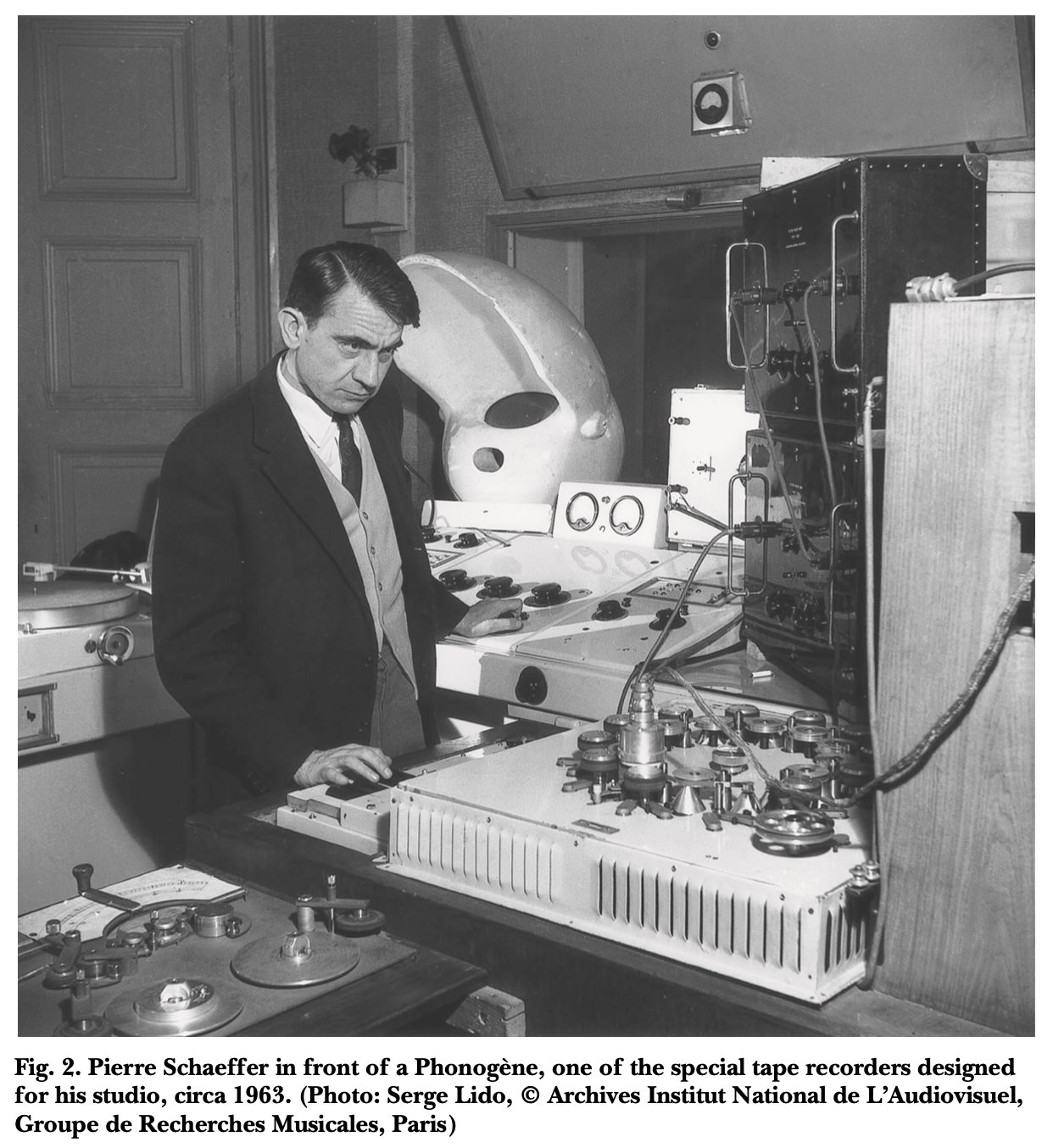
- Musique Concrète was an artistic movement focussed on using recorded sounds.
- Pierre Schaeffer (and team) in France, Post WW2 (1945-1960)
- First using 78RPM records
- Then manipulation of tape
- GRM (Groupe de Recherches Musicales) still exists!
Source: Manning, P. (2003). The Influence of Recording Technologies on the Early Development of Electroacoustic Music. Leonardo Music Journal 13, 5-10. https://www.muse.jhu.edu/article/50703
Why make Musique Concrète?
recordings are a rich sound material
recordings relate to the real world
recordings are flexible and interesting at different scales
getting some sound
Why does sampling work?
What information is there in the sound file?
How do we get some sounds?
Sampling Theory
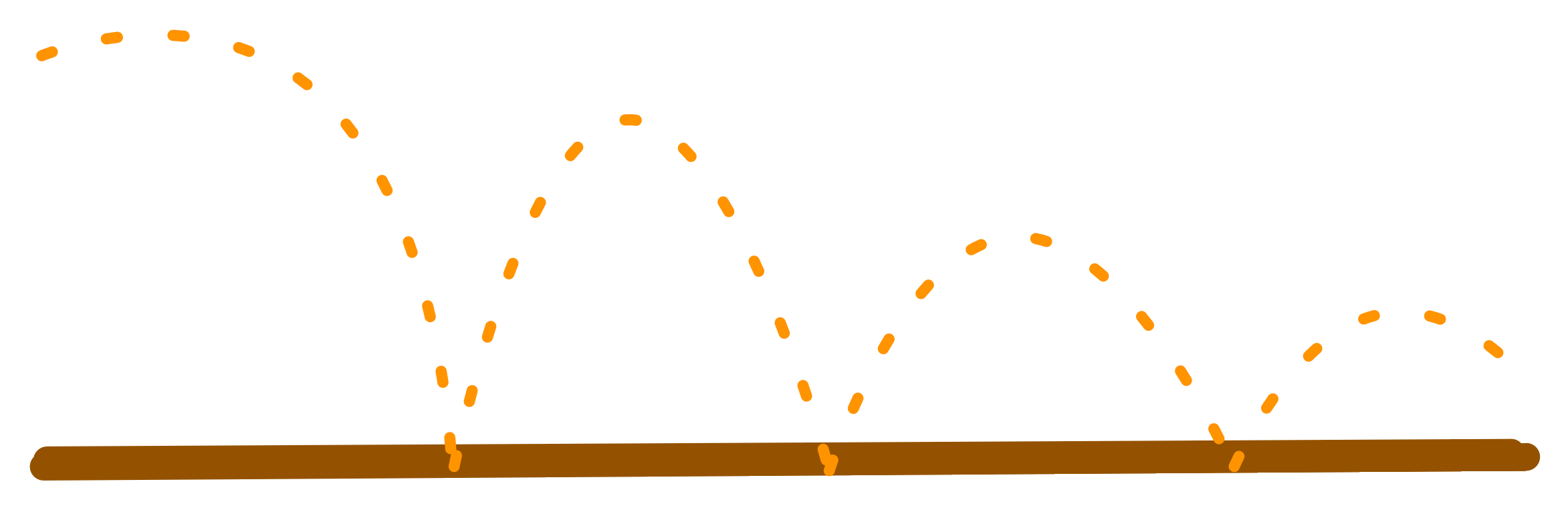
What is the possible path that the ball can take?
There’s only one solution!
As long as the ball doesn’t bounce too fast.
remember the Nyquist-Shannon Theorem:
A signal containing only frequencies lower than B Hz can be (perfectly) reconstructed from samples taken at 2B Hz.
What does it mean for a sound to have frequencies in it?
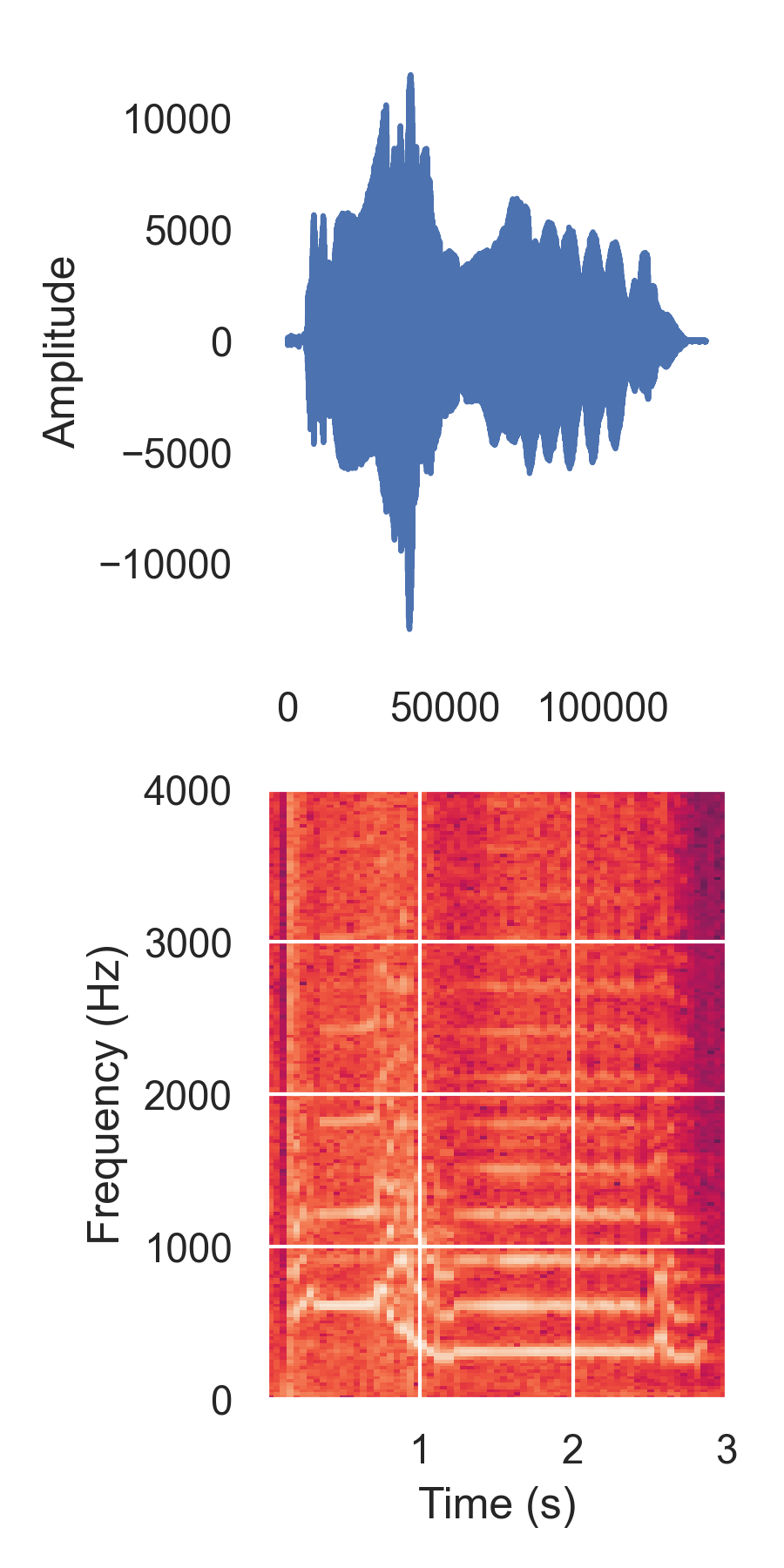
-
We can think of complex sounds as combinations of basic sounds.
-
The most basic sound is the sine wave (or sinusoid) that we played last week.
-
All sound can be represented as a combination of sinusoids with different frequencies, amplitudes (and phases).
-
Sounds change over time, which means the amplitudes move up and down.
Defining a sinusoid: the most basic sound
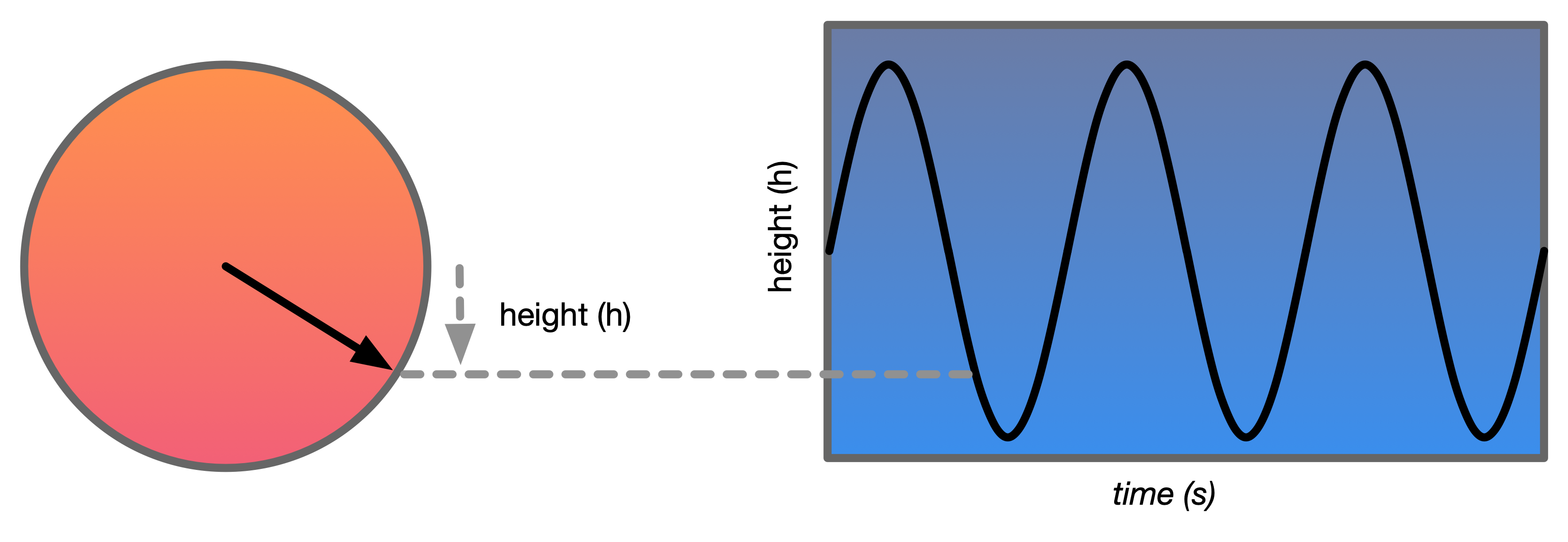
Imagine fixing a point on a spoke of a bicycle wheel as it spins. The height of the moving point from the centre follows a sine wave.
We can write down the height as a function: $h(t) = sin(2 \times \pi \times t)$
Changing the sinusoid
There’s three parameters we can modify in the sinusoid:
- frequency (how fast the wheel spins in cycles per second)
- amplitude (radius of the wheel)
- phase (the point where we started spinning)
We can extend the function: $h(t) = A \times sin(v \times 2\pi t + \phi)$
This formulation is called a phasor.
Changing sinusoids

$h(t) = A \times sin(v \times 2\pi t + \phi)$
What would the perceptual effect of these changes be on a sound wave?
Fourier Transform
-
In around ~1800, Jean Baptiste Fourier figured out that any “periodic” function can be expressed as the sum of a series of sine and cosine terms (i.e., a series of sinusoids).
-
A consequence of this is that you can find out the amplitude and phase of the sinusoidal component at a certain frequency.
You can do this with the “Fourier Transform” formulas.
- Warning: maths notation incoming: if you haven’t done 1st year university maths, this will look very confusing.
- The good news is it’s the concept that is important, the maths is presented for completeness
Fourier Transform Formulas
Given a function $f(t)$ and a frequency $\omega$
- The sine amplitude is: $R(\omega) = \int_{-\infty}^{\infty} f(t)cos(\omega t)dt$
- and cosine amplitude is: $X(\omega) = - \int_{-\infty}^{\infty} f(t)sin(\omega t)dt$
The above give us two amplitudes, for out-of-phase sine and cosine waves. These can be rewritten to the amplitude and phase for a sine wave:
- Amplitude: $A(\omega) = \sqrt{R(\omega)^2 + X(\omega)^2}$
- Phase: $\theta(\omega) = arctan(X(\omega) / W(\omega))$
These equations integrate over all t values (time)—so information about time is lost!
Fourier Takeaways
-
All sounds can be deconstructed into sinusoids
-
Sinusoids have three parameters: amplitude, frequency, and phase
-
We can use maths to find the amplitude and phase for a given frequency in an audio signal
-
The (big) tradeoff is that information about time is lost.
Everything said above relates to infinitely long continuous signals, not sampled signals. We will come later to details about how to do this with time-limited digital signals.
See Dannenberg Chapter 3 for reference.
Sampling and the Frequency Domain
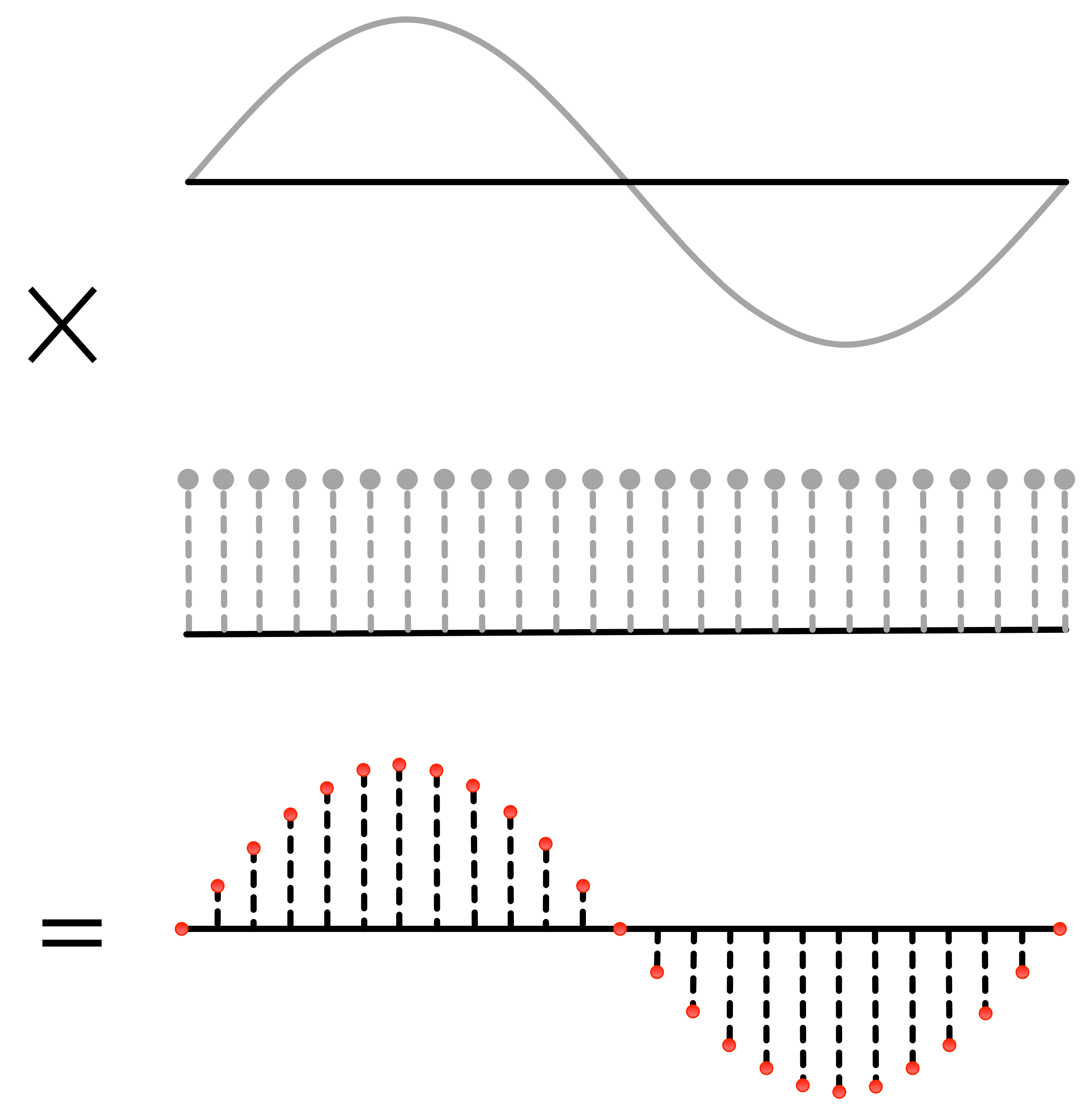
You can look at sampling as a time domain operation.
Create a series of impulses and multiply with the signal to be sampled.
The result is the sampled information.
We hope that in the frequency domain the spectrum of our sound has been preserved.
Spectrum of a sampled signal
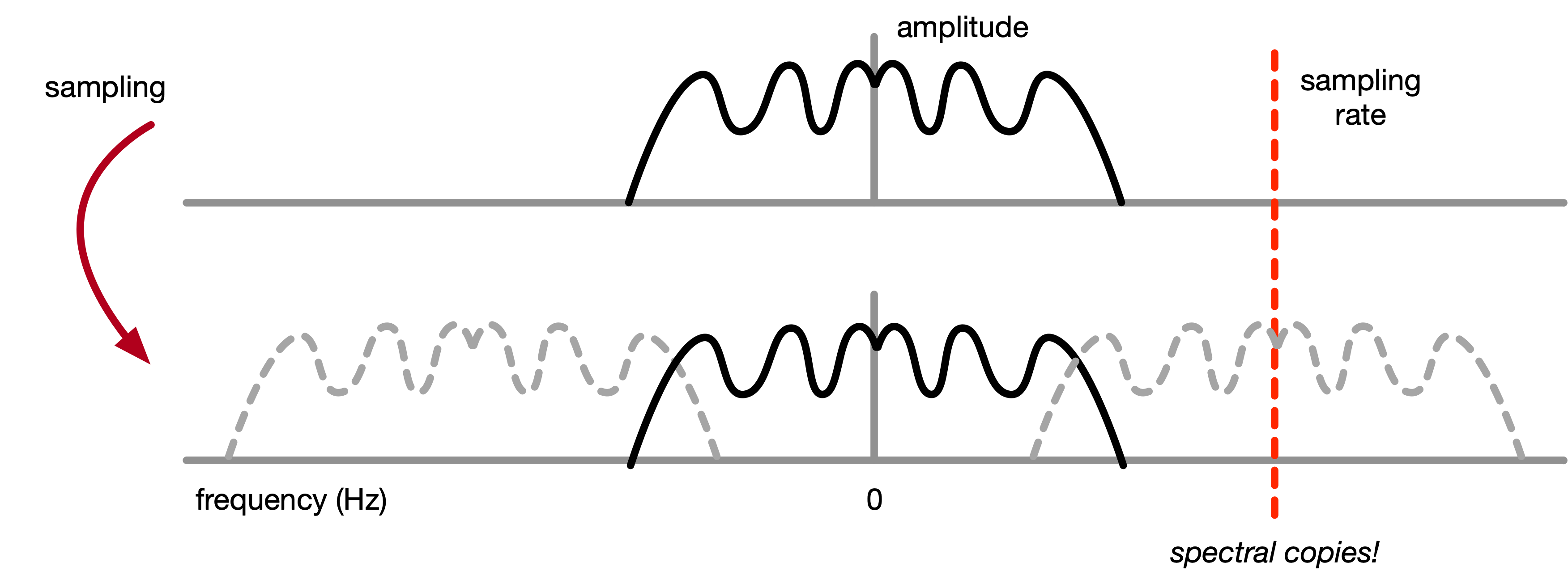
The frequency domain of the sampled signal is really weird.
It turns out the spectrum of the signal copied at each multiple of the sampling rate. This is bad because the copied frequencies interfere with spectrum that we want.
Solution:
-
Recorded sound contains all kinds of frequencies that we can and can’t hear.
-
Analogue-digital converters filter the sound to make sure that only frequencies below the Nyquist frequency (half the sample rate) are sampled.
-
This avoids aliasing in the sampled signal messing up frequencies that we want.
Quantisation Noise
Sampling also involves “rounding” the analogue signal to a digital number.
Digital numbers have a concept of “precision” (how many possible values can be represented).
- An 8-bit number (a byte) can only represent $2^8$ or 256 values
- a 16-bit number can represent $2^16$ or 65536 values.
The effect of rounding our samples is to introduce noise into the signal.
- We can measure the difference between the potential amplitude of a signal and the (always present) noise as a signal-to-noise ratio (SNR) in decibels (dB).
- Roughly 6dB per bit.
CD Quality Audio:
Now you know why digital audio is often recorded at 44.1kHz sample rate and 16bit sample depth:
-
44.1kHz: more than double 20kHz which is the maximum frequency humans can perceive to avoid audible aliasing.
-
16-bit sample depth: gives ~98dB SNR so that we can’t hear noise in a well-prepared signal.
These values are often called “CD quality” audio as they were specified for the CD digital format (in 1982). They give extremely high-quality audio.
let's go do it
time to make some Musique Concrète with soundfiles in Pd
we need a sound in WAV format…
let’s find one: https://freesound.org/browse/random/
other options: record a sound on your phone
Simply playing back sound files
You can use readsf~ to open and play back a sound file. Is that enough??
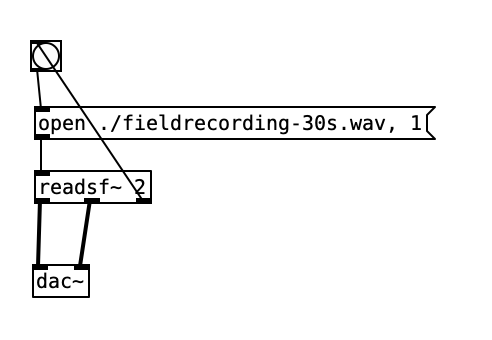
-
readsf~is easy and convenient, but limited -
reads from your hard drive
-
can’t change speed or playback position (crucial for Musique Concrète)
More sophistication and fun: reading a sound file array
Best way to make music with sound files:
- load the data into an array variable using the
soundfilerobject- Make a graphical array from the “Put” menu
- Make an array with no GUI with the
arrayobject:[array define {array-name}]
- use the
tabread4~(table read) to play audio data from any point in the array
tabread4~ is like the read head of a tape machine: it just accesses the data, it doesn’t move the tape
need to use other objects (e.g., phasor~ or line~) to “move” tabread4~ up and down the tape.
Musique Conrète with tabread4~
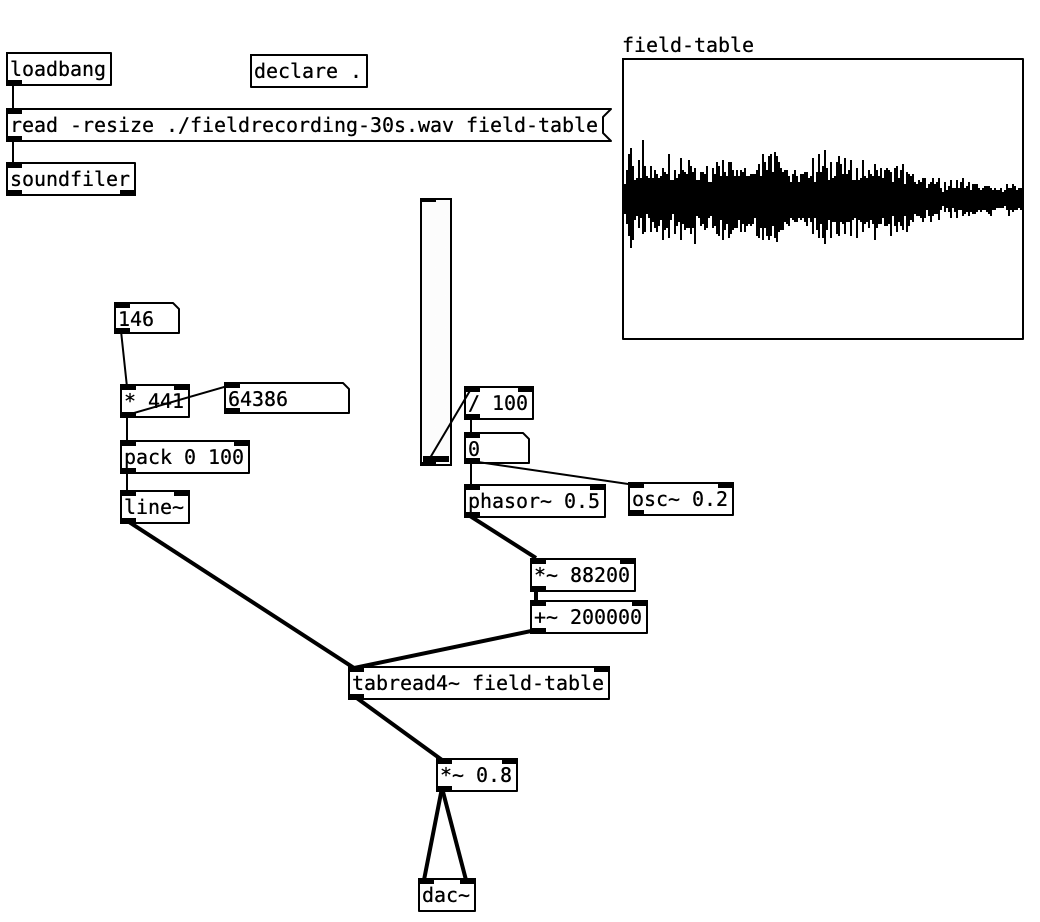
- load file into an array with
soundfiler - set up a
tabread4~object to access the table - use a
phasor~, or any other audio rate object to playback bits of the file. - you can even just scribble around in the file with
line~
Wavetable-lookup synthesis
making an oscillator from a soundfile
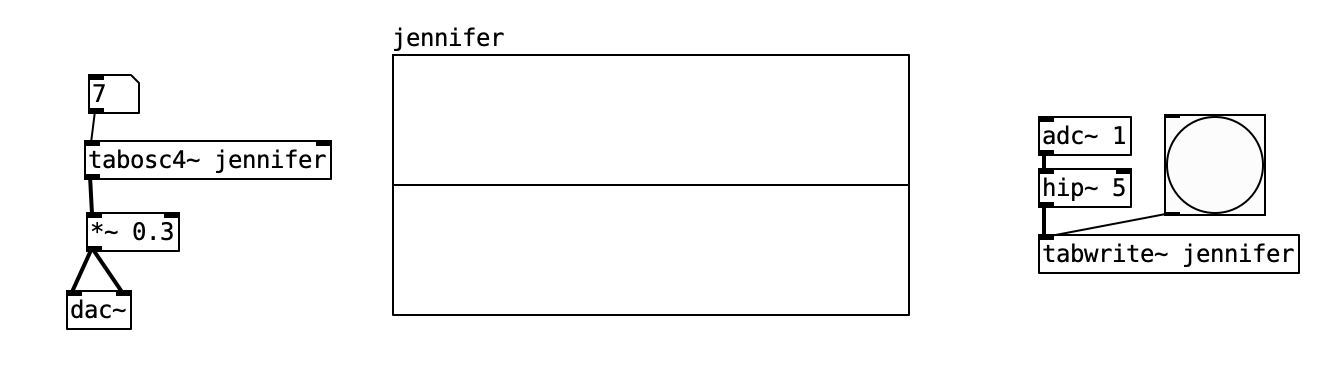
-
tabosc4~scrolls through a (whole) array at a certain frequency. - this is a basic way of doing wavetable synthesis which includes the idea of evolving the array over time (in some way)
- read up on classic wavetable synthesis if you want.
Looping Grains of Audio
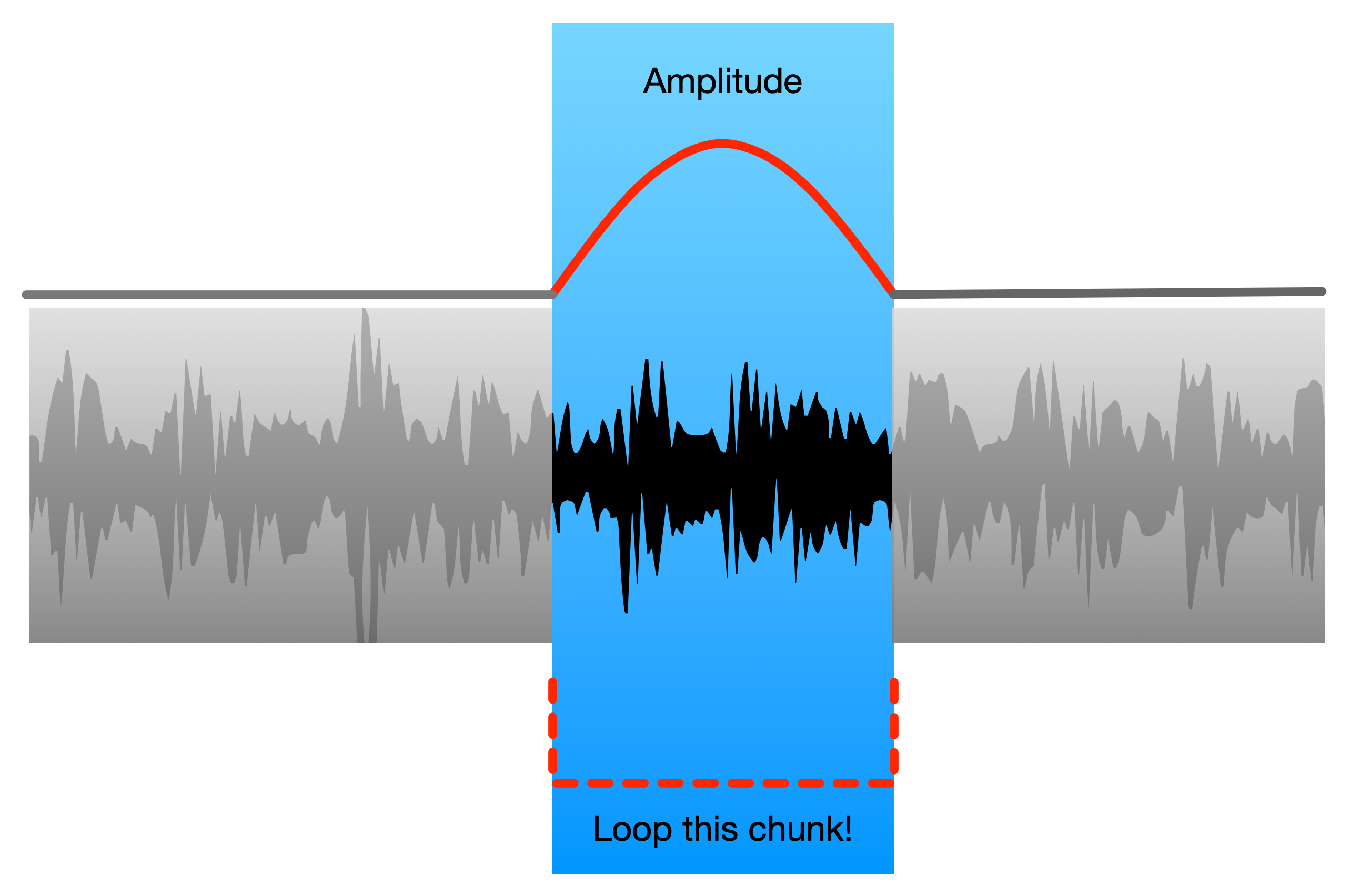
Granular Synthesis in Pd

- Loop a bit of a soundfile over and over to make a continuous sound.
- Note the
cos~bit here to avoid clicks at the start and end of the looped section. - See
B13.sampler.overlapin the Pd help for a better version. - See Dannenberg Chapter 6.2 for more.
Sampling in Genish
data('./resources/audiofiles/amen.wav').then( soundData => {
let sliceLength = soundData.dim / 10
let startPoint = 6 * sliceLength
let speed = 0.8
let sliceCounter = counter( speed, 0, sliceLength )
let pos = add(sliceCounter, startPoint)
let bufferOut = peek(soundData, pos, {mode:'samples'})
play(bufferOut)
})
Try this code at http://www.charlie-roberts.com/genish/playground/
Sampling in Gibber
// create Sampler and load sound
s = Sampler('dirt/juno/09_juno_pad_c_minor_filter.wav')
s.start = 0.1 // set sample start position
s.end = 0.7 // set sample end position
s.note(0.3) // set rate and play note
Try this one at https://gibber.cc/playground/
Granular Synthesis in Gibber
s = Sampler('breaks.120bpm/188553__mika55__120bpm-drum-loop.wav')
s.start = gen(0.5 + cycle(0.1) * 0.3)
s.end = gen(0.52 + cycle(0.2) * 0.3)
s.rate = gen( 0.5+ cycle(0.2) * 0.75)
s.trigger.seq( 1, 1/32 )
Try this one at https://gibber.cc/playground/
Checklist for the day:
Have you:
- played back your own soundfile in Pd and Gibber?
- tried out
tabread4~in Pd and understood how to control it withline~andphasor~? - tried out the granular synthesis patch in Pd?
- experimented with the Sampler tutorial in Gibber?
Links and References for the day:
- Dannenberg Chapter 3 “Sampling Theory Introduction”
- Dannenberg Chapter 6.2 “Granular Synthesis”
- Kreidler Chapter 3.4 “Sampling” (Pd examples)
- Kreidler Chapter 3.6 “Granular Synthesis” (Pd examples)
- Sound on Sound Apr. 98. Synth School, Part 7: Transitional Synthesis
- Seeing Circles, Sines, and Signals - a primer on DSP (if you want to start knowing more about FT and sampled audio)
- Gibber Sampler tutorial: It’s in the Gibber examples dropdown or here