Turning On the computers.#
Before turning on the computer check it isn’t already on by pressing a key (the ESC key is a good choice).
If the computer doesn’t respond press the button on the bottom right hand corner labelled 7 in the Computer Diagram bellow.
Computer Diagram#
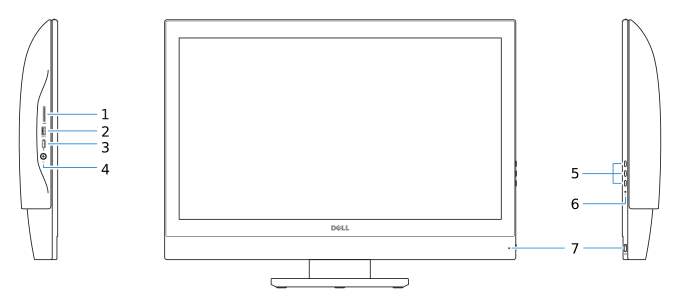
- Media Card Reader
- USB 3.0 Port
- USB 3.0 Type C Port
- Headset Port
- Disabled Controls
- Hard Drive Status Light
- Power Light & Power Button