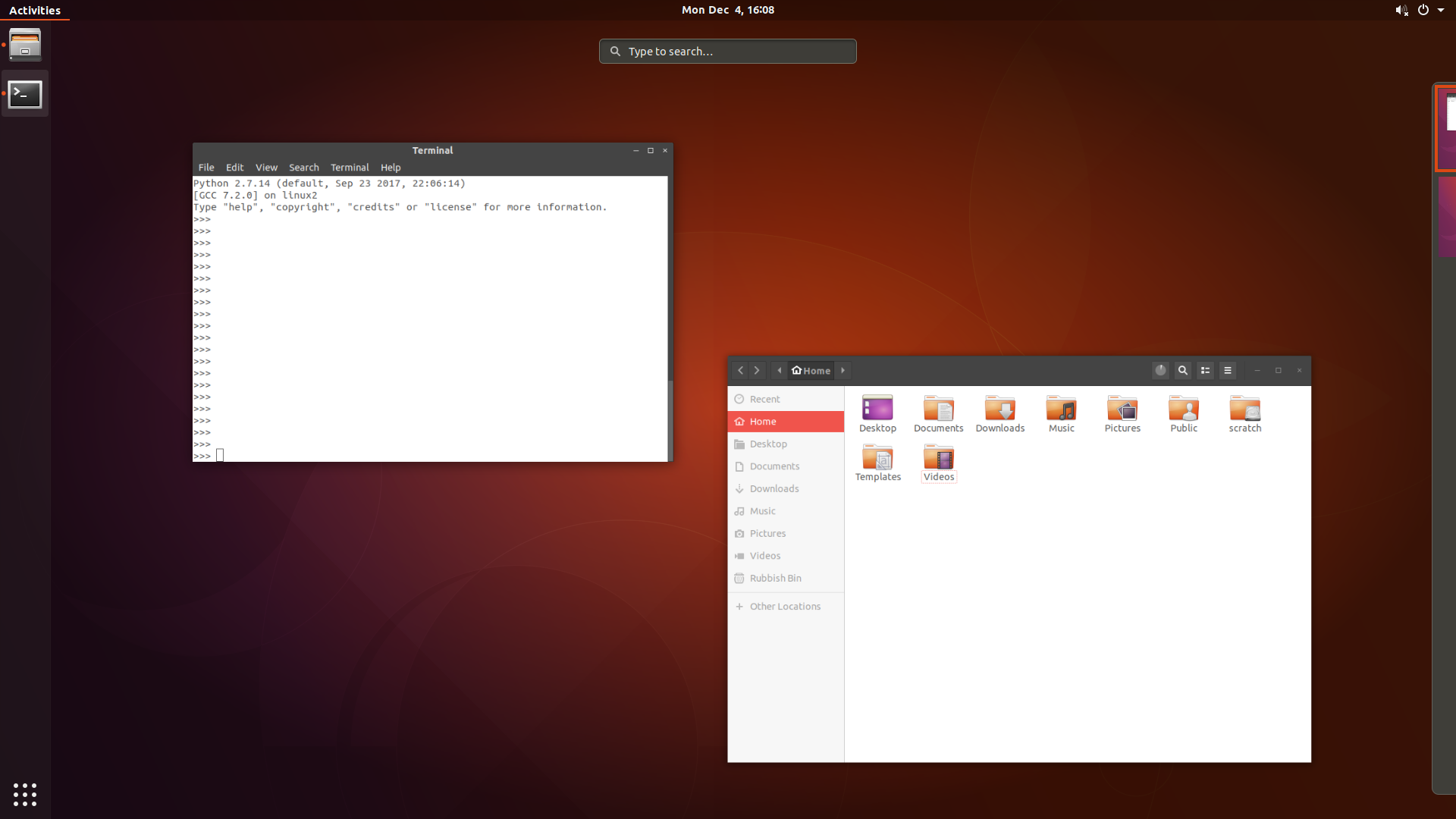The activities screen displays the currently running applications. To open the screen press the key or move the mouse to the top left corner of the screen.
You can use this to switch active windows, close applications or move windows to different Workspaces.
When you open the activities screen you can also type to search for a specific application you wish to run. This can include more generic search terms such as java or haskell to find applications relevant to those topics.