Each user of the CSIT student computing environment has a quota of the available disk space on the CSIT Linux Labs file server. This disk quota is currenly 5Gb (5120 megabytes) per user.
If you cannot log in to and believe it is a quota issue please login to partch and follow Using the Terminal
Notifications#
You will be notified on when your quota is over 92%, at this point you must remove files which you are not using or risk being locked out of your account.
A desktop notifications will appear when you are over quota. When you move your mouse over it you can choose to Show Disk Usage or to close the window. This will continue to appear every 5 minutes until you are below the threshold.
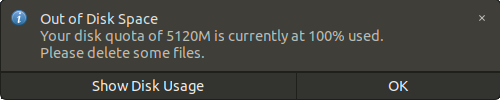
Show Disk Usage#
When you click so disk usage the following window will appear to visually show you where you are using the most disk space, this should allow you to identify and remove files.
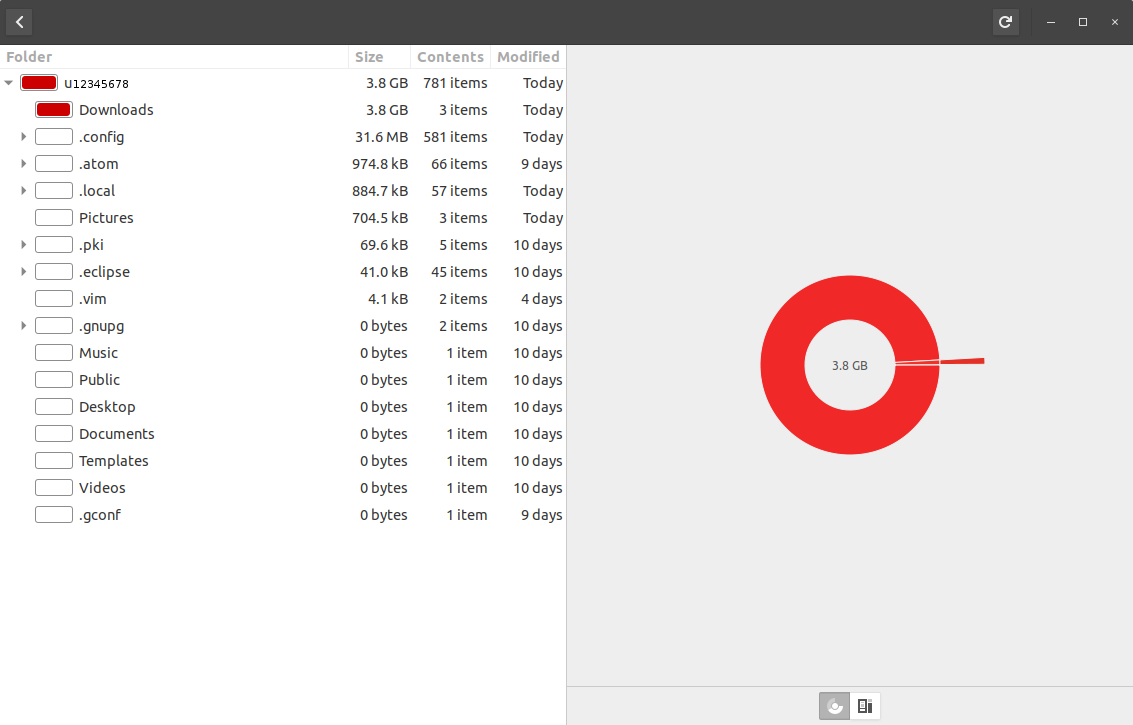
You can see that 3.8G of data is being used by the Downloads folder. You can right click on the folder and select Open Folder to view the folder in the file manager.
Using the Terminal#
You can see your current quota usage by running quota -s from a terminal, this allows you to check your quota when using a ssh
connection to partch.
When running quota -s you will se the following output.
Filesystem space quota limit grace files quota limit grace
csitfs-n7.csitlabs:/csitfs/0/u1234567/
2297M 5120M 5632M 43735 400k 404kThe user has used 2297M of the 5120M available meaning they have
2823M available. The 5632M is the hard limit at which no further writes will be accepted.
At this point you may not be able to login to your account and may need to get assistance
Finding Large files#
To find which files are using your quota from a terminal run the following command which will show you the size of all your files.
du $HOME -h | sort -hThis may take a couple of minutes to complete when done the largest files and folders will be at the bottom of the screen.