There are two printers in the CSIT student foyer which is centrally controlled by ITS and print jobs sent to this printers will automatically be debited from your print quota administered by ITS.
Most applications support a Print option in their menus. Selecting this option will bring up the Print dialog window, this should list one printer CSITFoyer.
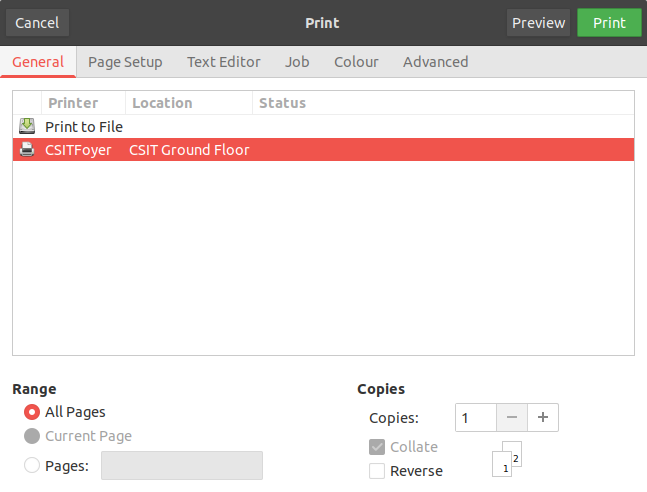
Printing from the Terminal#
If you wish to print from the terminal, this can be done with the lp command.
lp -P CSITFoyer <filename>Printing from Wireless printing#
You can sent your print jobs to wireless printing website, and here is the instruction.
Releasing Print Jobs#
To release your print job you will need to follow the instructions beside the printers to login, and then select the print job you wish to print. Click the start button to print the selected job.
Printer problems#
Because the CSIT Linux lab printers are managed by ITS, any issues with them need to be reported to their Service Desk. They have staff who can remotely monitor the levels of paper in the trays, toner in the printer and whether or not the printer is reporting a paper jam and send someone out to fix it accordingly.
If this doesn’t happen in a timely manner (within hours) then please contact the Service Desk and report the problem.