Outline#
In this week’s lab, you will:
- Build some non-trivial circuits in Digital
- Understand what an ALU is, how it works, and build one in Digital
Preparation#
Before you attend this week’s lab, make sure:
- You have Digital installed on your home computer
- You are familiar with interacting with Digital
- You are familiar with the fundamental logic gates
You don’t need to be an expert in logic gates, but you will be using them to build up more complicated circuits in this lab. Understanding the operation of each fundamental gate will make this process much easier! You may want to draw the truth tables of each gate as a warm-up exercise.
In case you didn’t look at them last week, also take a look at the Digital Style Guide and Tips & Tricks pages; they’re helpful!
Introduction#
One of the core components of a CPU is the Arithmetic and Logic Unit (ALU). This component is responsible for performing the calculations (such as addition) on data when executing a machine code instruction. It is like a simple calculator where you set the inputs and the operation, and it gives you the result.
In this lab we will be designing and building a basic ALU that is capable of 4 operations:
- Addition
- Subtraction
- Logical AND
- Logical OR (which we will refer to as “
ORR”)
We will first create circuits that can perform these operations individually. Once we have made these, we will combine them to produce a fully functional ALU.
Exercise 1: Bitwise Logic#
We will start by implementing the logic operations AND and ORR. The AND and ORR operations are performed bitwise, where for each bit index the result at that index is the result of applying the operation to the input bits at that index. For example,
\[\begin{array}{r} 1100 \\ \text{AND} \quad 1010 \\ \hline 1000 \end{array}\] \[\begin{array}{r} 1100 \\ \text{ORR} \quad 1010 \\ \hline 1110 \end{array}\]For this exercise, create a smaller version of an AND circuit that takes in two 4 bit inputs, and outputs their logical AND.
Complete and test and.dig.
The circuit template files have ‘not connected’ components connected to the outputs (the ‘x’ shape). This allows you to build and test your circuit incrementally (Digital won’t simulate the circuit unless all outputs have something connected to them). When you are ready to connect something to an output, delete its ‘not connected’ component first.
Digital supports setting the bit count of its logic gates (Right-Click gate -> Data Bits), so when it is time to put everything together in an ALU we can use the built-in logic gates for AND and ORR.
Interlude: Binary Addition#
We now need a circuit that can add two numbers. This will take in the two ALU data inputs, and produce the result of adding them.
Let’s begin with a refresher on binary numbers. If you are already comfortable with this then it is fine to skip this explanation.
Binary numbers are numbers that are written with only two digits: 0 and 1. If
it is not clear in context that a number is binary, we typically prepend 0b
to the value to make it explicit. The rules for interpreting binary numbers are
similar to those for decimal numbers: each digit represents a multiple of a
power of the base. For decimal, this is base 10 (ten). For binary this is base 2
(two). For example,
Having a way to encode numbers with only two digits allows us to easily translate them to circuits. As each wire can be high or low, we just interpret a high wire as the digit ‘1’ and a low wire as the digit ‘0’. The order of the wires corresponds to the order of the digits. In fact, this is exactly how positive numbers are implemented in all modern hardware.
Arithmetic works the same way in binary as it does in decimal. For example, consider the following addition expressed as decimal numbers
\[\begin{array}{r} 205 \\ + \quad 76 \\ \hline 281 \end{array}\]We can express the same addition in binary like so
\[\begin{array}{r} 11001101 \\ + \quad 01001100 \\ \hline 100011001 \end{array}\]And again, but this time showing the carries
\[\begin{array}{rrrrrrrrrr} ^{\color{blue}1}\phantom{1} & ^{\color{blue}1}1 & 1 & 0 & ^{\color{blue}1}0 & ^{\color{blue}1}1 & 1 & 0 & 1 & (205)\\ + & 0 & 1 & 0 & 0 & 1 & 1 & 0 & 0 & (76) \\ \hline 1 & 0 & 0 & 0 & 1 & 1 & 0 & 0 & 1 & (281) \end{array}\]The rules for carrying are exactly the same as with decimals: if the result of adding a column is larger than a single digit, add the extra to the next column instead. The only difference is that instead of having ten digits to work with, binary only has two digits.
This is not the whole story, as we haven’t considered negative numbers. For the moment just know that the way we represent negative numbers is fully compatible with the unsigned numbers described above, and that you can think of the inputs as positive unsigned values when building the adder.
Now that we have an idea of how addition in binary works, we can get started on our adder.
Exercise 2: Half-Adder#
The fundamental building block of our adder is the half-adder. This component takes in two single bit inputs, and adds them to produce a single bit result \(Q\) and single bit carry-out \(C\). The truth table for this is as follows
\[\begin{array}{cc|cc} A & B & Q & C \\ \hline 0 & 0 & 0 & 0 \\ 0 & 1 & 1 & 0 \\ 1 & 0 & 1 & 0 \\ 1 & 1 & 0 & 1 \\ \end{array}\]When \(A\) and \(B\) are 0 the result is 0 and there is no carry-out (\(C\) is 0). When only one of \(A\) or \(B\) is 1 then the result is 1 and there is no carry-out. But when \(A\) and \(B\) are both 1, the result is 0 (because we truncate 0b10 to just the lower bit), and the carry-out bit is set to indicate the truncation occurred.
Complete and test half-adder.dig according to this truth table specification. Hint: if you have trouble keeping track of the multiple outputs, try focusing on one output at a time when building the circuit.
Exercise 3: Full-Adder#
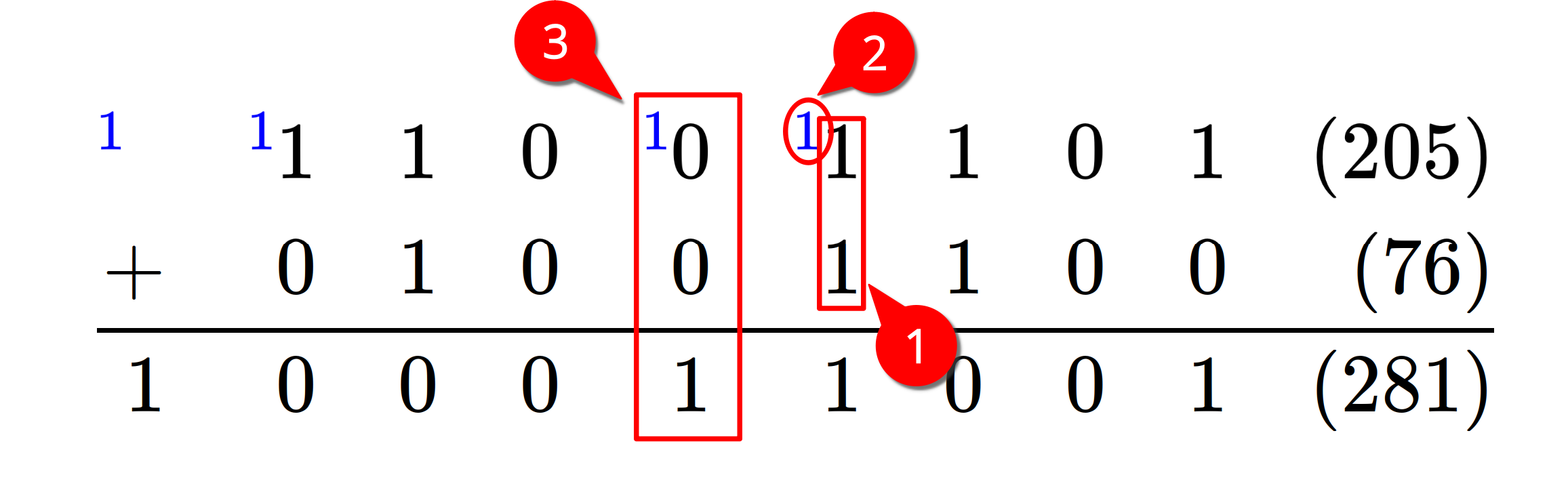
Shown in the above diagram, a half-adder corresponds to the calculation of the input bits to a single column (1). But this doesn’t account for a possible carry-in from the lower column (2). A full-adder is used to calculate the whole result and carry-in for a given column (3). It adds up all three input bits (the two data bits and the carry-in bit) and produces a result bit and a carry-out bit.
To calculate the actual result for a given column, a full-adder needs to
- Add the input bits at that index, and then
- Add the result of the above calculation with the carry-in bit.
Both of these additions only use 1 bit inputs, so we can use our half-adders from the previous section! Specifically, a full-adder can be constructed from two half-adders (and maybe some extra gates). The carry-out of the full-adder is the XOR of the carry-outs of the two half-adders.
Why is the carry-out calculated this way? What should happen if both half-adders set their carry-out bits to 1? Is this even possible?
Complete and test full-adder.dig.
We now have a full-adder that can add two bits and a carry-in, and produce a sum and carry-out. To make an \(N\) bit adder (adder that takes \(N\) bit input values and produces an \(N\) bit result) all that’s left is to replicate this full-adder \(N\) times and connect up the carry-out of each full-adder with the carry-in of the next. The carry output of the final adder will need to be discarded for now: for practicality reasons touched on later, we only want to return \(N\) bits of result.
Complete and test a 4 bit adder in ripple-carry-adder.dig.
The piping of each carry-out to the carry-in of the next full-adder gives this circuit the name ‘ripple carry adder’, as the carries propagate through the chain. While it closely resembles how we do the addition manually, the propagation takes a relatively long time (especially when we increase the number of bits). Other more advanced adder designs have been developed to minimise the delay in calculating carries (these are not covered in this course).
Exercise 4: Subtraction#
Our last remaining ALU operation is subtraction. But instead of trying to implement a custom subtraction circuit, let’s think about how subtraction relates to addition. When we subtract a number, it’s the same as negating it first and then adding. That is, \(a - b = a + (-b)\). If we can find an easy way to negate a number, then we can just pipe it through to the adder we designed above.
So, how do we negate a binary number? We are using the two’s complement encoding of negative numbers, for which the definition says we:
- invert all the bits (logical NOT), and then
- add 1
(see the resources section for links to where two’s complement is covered in the lectures. If you aren’t sure how it works, take the opportunity during the lab to ask a tutor!)
The inversion is straightforward with NOT gates. Adding 1 is doable now we have an addition circuit, but can we be clever here? When we do a regular addition, what is the first carry input set to? Normally addition doesn’t need it, so we leave it as 0. But if we set it, how does it affect the output?
Well, because it’s the carry into the first index, if it’s set then it will add 1 to the result. And this is exactly what we want! So to perform a subtraction, all we need to do is negate the second input and set the first carry input.
So it turns out our adder is also suitable for subtraction too (with only some minor modifications). To prevent wasting space in our ALU, let’s implement a component that can add or subtract depending on a new input bit. If this input bit is set (1), we should do a subtraction. If it is not set (0), we should do an addition.
Create and test a 4 bit adder-subtracter in adder-subtracter.dig. Your adder-subtracter should use only a single Adder unit which does both the addition and the subtraction. You may want to use the built-in Adder circuit as a starting point which you can find through Components -> Arithmetic -> Adder. You may also find the multiplexers from last week useful here (this time you may use the built-in multiplexer though).
Building the ALU#
We now have all the calculation components necessary to make our ALU. We just need to put them all together and add our inputs and outputs.
Specifically, our ALU will have three inputs:
- First data input (16 bits)
- Second data input (16 bits)
- Operation selection input (2 bits)
The operation selection input is like a generalisation of the add/subtract selector in the adder-subtracter. It determines what operation is performed on the input data, much like the operator buttons on a calculator. Why is it 2 bits? Because we have 4 operations, we only need 2 bits to pick from the 4 unique choices. If we wanted to add more operations we would need to increase the width of the operation selection input. The operation associated with each selector value is arbitrary, however to let the tests work our ALU will use the following associations:
| Selector | Operation |
|---|---|
| 00 | AND |
| 01 | ORR |
| 10 | ADD |
| 11 | SUB |
We will also have 2 outputs:
- Result (16 bits)
- Flags (4 bits)
The result is simply the result of whatever operation we selected. The flags can be thought of as ‘interesting properties’ of the operation. They will be explained in detail in a later section. For now we can leave them as zero.
Exercise 5: ALU Result#
We’ve covered all the calculation components of the ALU, all that’s left is to decide which one to produce as our result, and calculate the flags.
Calculate and test the RESULT output in alu.dig. Hint: connect the \(A\) and \(B\) inputs to each of the calculation components. Use the ALUOP input to decide which calculation result to let through as our ALU result.
At this point you should see four other tests failing - these are tests for the ALU flags that you will implement in the next exercise. For now, only the RESULT test needs to pass.
Like with the bitwise logic operations, Digital provides a built-in adder component under Components -> Arithmetic -> Adder with a configurable bit width. Use one of these as part of a 16 bit adder-subtracter component, instead of the 4 bit one we made in an earlier exercise.
Exercise 6: ALU Flags#
Now we just need to calculate the flags (a ‘flag’ is a common term for a binary value; in our case it means a 1 bit value). These values are intended to provide insight into some properties of the operation. For example, we might have a flag to indicate if an addition operation tried to carry into the 17th bit. As the result output only has 16 bits, this 17th bit would normally be silently discarded. Instead, with the carry flag, we can detect when the result is not ‘correct’ as would normally be expected when adding those inputs on paper.
Well, why don’t we just increase the output width to 17 bits then? We could, but then we couldn’t use the result as an input for another operation. In the context of a full CPU, things work a lot smoother when all our values are the same width. The carry flag is an unobtrusive way of temporarily preserving that 17th bit without affecting the result width.
We will be implementing 4 flags:
- Z (zero)
- N (negative)
- V (overflow)
- C (carry)
In our ALU we represent these flags as bits in the FLAG output. The order is
| Bit Index | 3 | 2 | 1 | 0 |
|---|---|---|---|---|
| Meaning | C | V | N | Z |
This means that when the ith bit in the FLAG output is 1 that flag is considered “set”.
For example: when the value of the FLAG output is 0b0101, the 2nd and 0th bits are 1, indicating the overflow (V) and zero (Z) flags are set.
Zero and Negative#
First determine the zero (Z) and negative (N) flags. These only depend on the result of the ALU.
- The zero flag is set when the result is
0000 0000 0000 0000. - The negative flag is set when the result, viewed as a 16 bit two’s complement signed number, is negative. This means that bit 15 (the ‘leftmost’ or ‘highest’ bit) is set.
Calculate and test the zero (Z) and negative (N) flags in the FLAG output.
Recall that Digital provides wire splitters to support splitting and combining
individual wires.
You should only use “basic” logic gates and wire splitters to implement these flags. Do not use Digital’s built in Comparator component or add extra adders/subtracters.
If you’re trying to think of ways to avoid drawing lots of individual wires to calculate the zero flag, don’t bother. There’s no way around the fact you have to look at each bit of the result in isolation to determine whether the result is zero.
Carry#
Next, determine the carry (C) flag. This is set when the addition of the two inputs resulted in a carry into the 17th bit (this includes the subtraction operation too; once we negate the second input, it can be viewed as an addition). If the operation was AND or ORR, the carry flag is set to 0.
Calculate and test the carry (C) flag in the FLAG output. You may find this has already been calculated somewhere already. Feel free to add new outputs to existing components if it helps.
Note that our specification for the Carry flag also includes any carries that occur from the “add 1” operation when negating
a value during subtraction as valid carries. This means, for instance, negating zero (i.e. computing a - 0) causes a carry,
since -0 = 0xFFFF + 0b1 = 0 + carry. Include this in your implementation of the Carry flag.
Overflow#
Finally, the overflow (V) flag is semantically set when the result of an addition wraps past either end of the signed number range (much like carry is set when addition wraps past the end of the unsigned number range). This can be detected by checking if the inputs (viewed as signed two’s complement values) have the same sign, but the result has the opposite sign. E.g., \(\text{0b}1100 + \text{0b}1001 = \text{0b}0101\). Viewed as 4 bit two’s complement values, we have calculated \(-4 + -7 = 5\). As \(-4\) and \(-7\) are both negative, and \(5\) is positive, an overflow has occurred.
As with the carry bit calculation, a subtraction operation can be reinterpreted as an addition after negating the second input. So for subtraction the overflow rule above applies after inverting the sign of the second input.
If the operation was AND or ORR, the overflow flag is set to 0.
Calculate and test the overflow (V) flag and pass it through to the FLAG output. You may want to draw up a truth table of the signs of the inputs, the operation (add / sub), and the sign of the result to help with developing a circuit.
As suggested in the previous “do” box, draw the truth table. Start with the following template, which has some rows filled in for you already:
| \(ALUOP\) | \(A_{15}\) | \(B_{15}\) | \(RESULT_{15}\) | \(V\) |
|---|---|---|---|---|
00 (AND) |
x |
x |
x |
0 |
01 (ORR) |
x |
x |
x |
0 |
10 (ADD) |
0 |
0 |
0 |
0 |
10 |
0 |
0 |
1 |
1 |
10 |
0 |
1 |
0 |
|
10 |
0 |
1 |
1 |
|
10 |
1 |
0 |
0 |
|
10 |
1 |
0 |
1 |
|
10 |
1 |
1 |
0 |
|
10 |
1 |
1 |
1 |
0 |
11 (SUB) |
1 |
1 |
1 |
0 |
11 |
0 |
0 |
1 |
1 |
11 |
0 |
1 |
0 |
|
11 |
0 |
1 |
1 |
|
11 |
1 |
0 |
0 |
|
11 |
1 |
0 |
1 |
|
11 |
1 |
1 |
0 |
|
11 |
1 |
1 |
1 |
0 |
Is it possible for all of the flags to be simultaneously on? If yes, give an example. If not, why not?
Conclusion#
Congratulations! You have now built a fully functional ALU. Based on just the operation selection signal it can perform a variety of computations on the input data values. Next week we will be looking at storing state, such that we can read our input values from there and write our result back to it.
Don’t forget to commit and push your work in this lab.