About#
The emulator was originally a personal project from a previous student (Ben Gray) which we then ended up relying on heavily in the 2020 iteration of the COMP2300 course. As you can probably guess, this was due to the COVID-19 outbreak and all the imposed travel restrictions meaning that we were unable to hand out boards to students at that time.
The emulator still lives on, however it is no longer being actively maintained and we only use it as a last resort / temporary solution for people who have yet to get their own microbit.
The emulator is not a replacement for the microbit, and you still need to get one to complete the course.
The emulator functions as a feature reduced CPU, much like the one present on the microbit. However, you may find things like memory addresses, certain functions, etc. will not work as expected / function at all. This is just a limitation of the emulator, and as mentioned it is not a complete replacement for the microbit.
Installation#
To install the emulator, you need to follow the software setup for vscode.
If you are still having trouble, you can try running the following commands in the command pallette:
COMP2300: Update ToolchainCOMP2300: Update Emulator
Using#
To use the emulator, you will need to have a folder open in VSCode that contains src/main.S. For example, one of
the lab-XX folders folders inside the lab pack. Then:
- you will run
COMP2300: Buildas normal and have this complete without errors - click on “Run and Debug” button on the left (looks like a play button with a bug on it)
- in the debugging dropdown, select “Build & debug (emulator)”
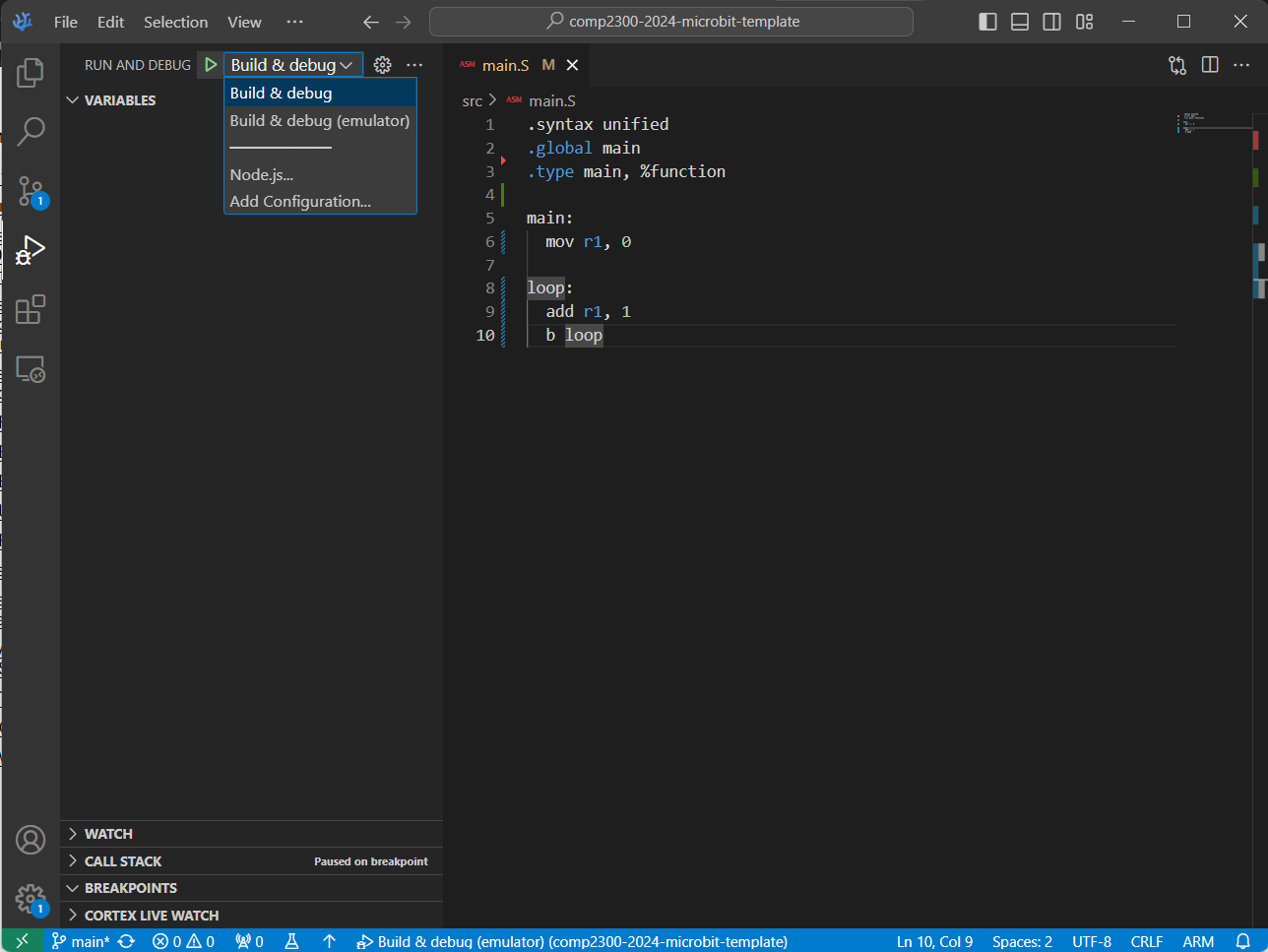
- click the play button to the left of the dropdown
- if all went correct, you should now be debugging using the emulator!
If you want to view a supported list of instructions you can use the command:
COMP2300: View Emulator Supported Instructions