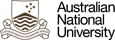Working in the computer science labs
Working in the ANU computer science labs is the default option and everything will be pre-installed for you there. Please also load and read a copy of the User guide for the student computing environment.
Setup hints for your own computer
The basic setup for Ada programming can be installed easily (or it might even be already pre-installed on your machine): The GNAT GPL version provides you with an Ada compiler and a complete development environment. Details on how to install the graphics packages required for the main assignment will come a little later in the course.
Chapel is also very easy to set up on your own: Just follow the instructions on the Gray Chapel download page. There is currently no IDE for Chapel, but syntax highlighting or basic support has been spotted for vim, emacs, Sublime and TextMate (let us know if you find great Chapel support for your favourite editor). The current reference manual (0.983) and the standard library documentation might be helpful to get in gear. As a concise and short tutorial I would recommend the one from David Bunde.