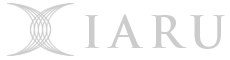Lectures are at the core of this course and are designed to be engaging.
Lecture sessions include in-class quizzes, opportunities for questions, live coding, and group problem-solving.
Lectures are at the core of this course and are designed to be engaging.
Lecture sessions include in-class quizzes, opportunities for questions, live coding, and group problem-solving.
Our lectures are scheduled as follows:
- Monday 15:00-17:00 Canberra time, Manning Clark Hall 1.04.
- Friday 12:00-13:00 Canberra time, Manning Clark Hall 1.04.
I structure lectures in well-defined modules. For each module, I start by presenting the high-level ideas, then I run an in-class quiz, and then usually I move to live coding, where I illustrate the concepts with concrete coding examples built up from first principles.
Hybrid Lectures
As well as being delivered in-person, lectures will be streamed via Twitch, YouTube, and Microsoft Stream via the COMP1110 channel. We will use the Lectures channel on Microsoft Teams to allow you to ask questions and get responses live during the lecture.
Twitch and YouTube allow you a good low-latency stream (which makes it easier to interact), but if you prefer, you can view the lectures on Microsoft Teams. To do so, go to the Lectures channel and you should find a “COMP1110 Lectures” tab at the top (it may be hidden, check if there’s a small item that says “2 More”).
Lecture Engagement
I like lectures to be highly interactive. Whether you’re in-person, in the room, or attending virtually, I expect you to engage, and hope you feel very free to ask questions. You can ask questions by raising your hand in the room, or using the chat on the Lectures channel on Microsoft Teams.
I use the Piazza forum to run small quizzes at each lecture.
I provide you with a wide range of resources, including lecture slides, lecture recordings, and typically homework questions and related lab exercises. It is up to you to make the most of these resources. Like any class, engagement is the key to success. You will probably find yourself struggling otherwise. The best approach is to be an active participant in the lectures and the labs.
Lecture recordings
Lecture recordings will be available on this web page in the tabs to the left, soon after the lecture (usually within 24 hours), as well as being available on Echo. Note that the organization on this web page allows you to find the lecture content associated with each unit of course content.
Lecture code
Soon after the first lecture, the code from the lectures will be available via GitLab. You can clone the lecture code by creating a new IntelliJ project from the splash screen, or via “File”, “New Project from Version Control”, “Git”. There’s a video showing how to do this.
Homework questions
Many of the lecture units have associated homework problems which you are encouraged to complete. The homework questions form the basis for the lab test and some questions in the mid-semester and end-of-year exams.