Labs for COMP2300/6300/ENGN2219 will be conducted in-person, starting in week 1. Lab pages will be released throughout the semester, with the first six lab pages available now.
You must sign up to a lab in this course, please see the MyTimeTable website for details.
For more questions about labs, see the FAQ.
Schedule#
You can check out our lab timeslots here. Note that there will be no labs in week 12.
| Day | Time | Location | ID | Tutors |
|---|---|---|---|---|
| Wed | 5pm-7pm | CSIT N115/6 | 01 | Alex, Xander |
| 02 | Kshama | |||
| Thu | 10am-12pm | HN 1.23 | 03 | Jasper, Sophie |
| Thu | 10am-12pm | CSIT N111 | 04 | Kshama, Xander |
| Thu | 4pm-6pm | HN 1.23 | 06 | Alex, Itay |
| Thu | 4pm-6pm | CSIT N111 | 07 | Adnan |
| Thu | 6pm-8pm | CSIT N111 | 08 | Jasper |
| Fri | 8am-10am | CSIT N111 | 09 | Itay |
| Fri | 10am-12pm | CSIT N111 | 10 | Andrew, Jack |
| Fri | 12pm-2pm | CSIT N111 | 11 | Adnan, Jack |
| Fri | 2pm-4pm | CSIT N111 | 12 | Aaron, Andrew |
| Fri | 4pm-6pm | CSIT N111 | 13 | Sophie |
Lab Pages#
To get the most out of your lab time we highly recommend reading through these lab pages before your lab each week2. This means you will have more in-lab time to attempt the exercises and ask questions of your tutors.
The labs are mostly self-directed, but include times for you to work with your classmates and tutors.
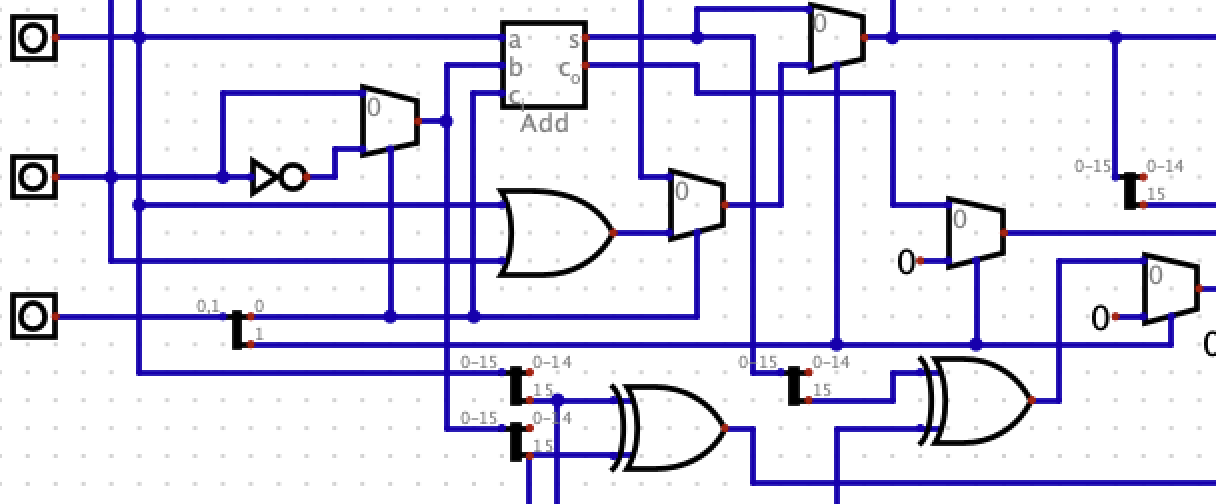
Lab 1: Introduction
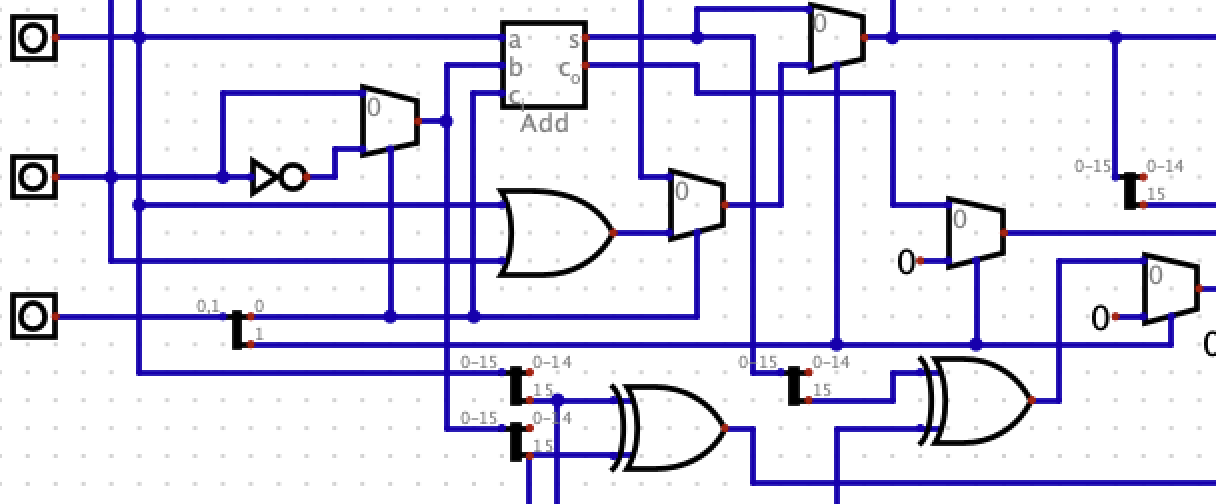
Lab 2: Arithmetic and Logic Unit (ALU)
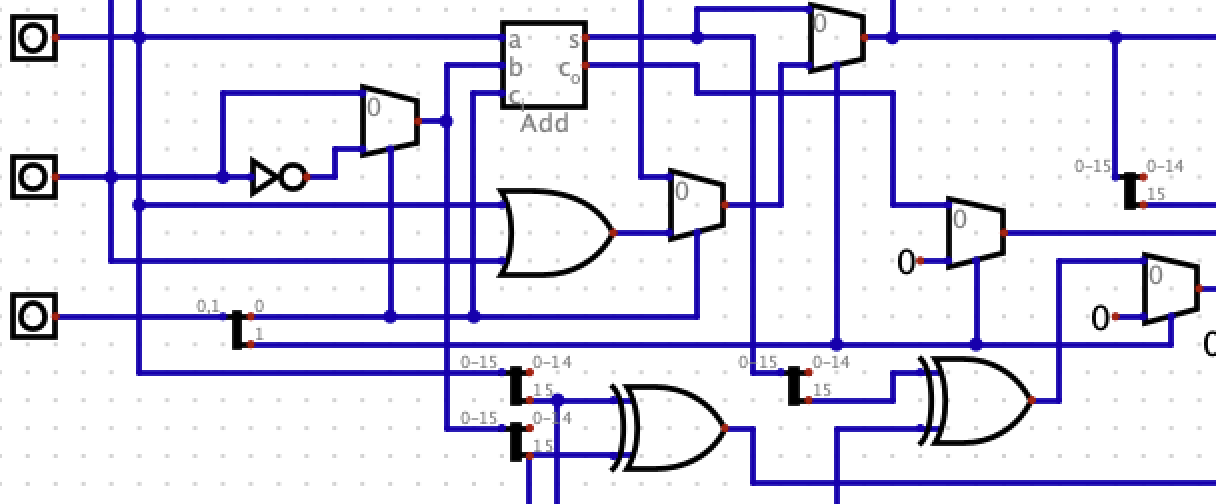
Lab 3: State and Registers
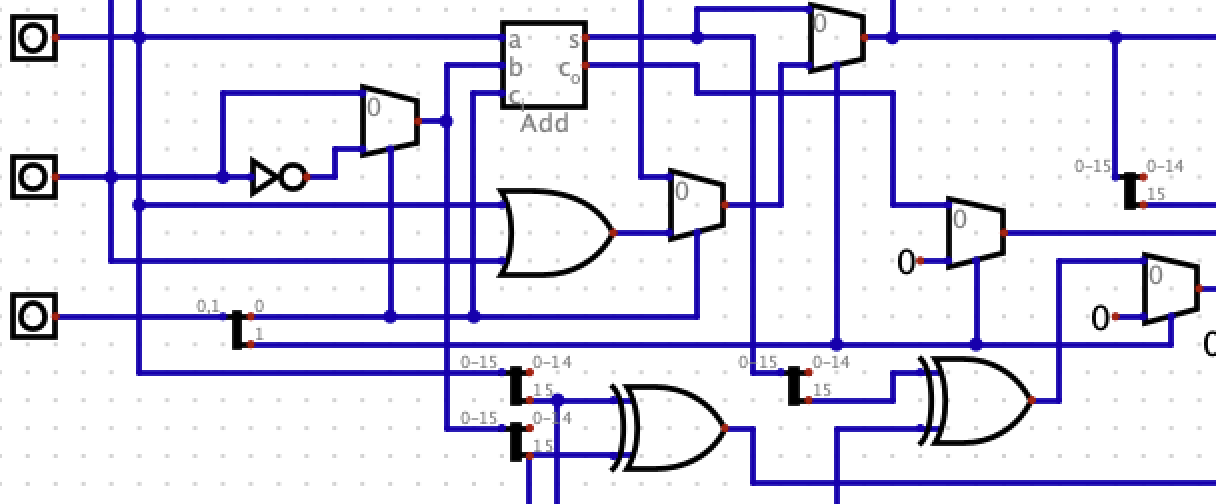
Lab 4: CPU, Part I: Manual Execution
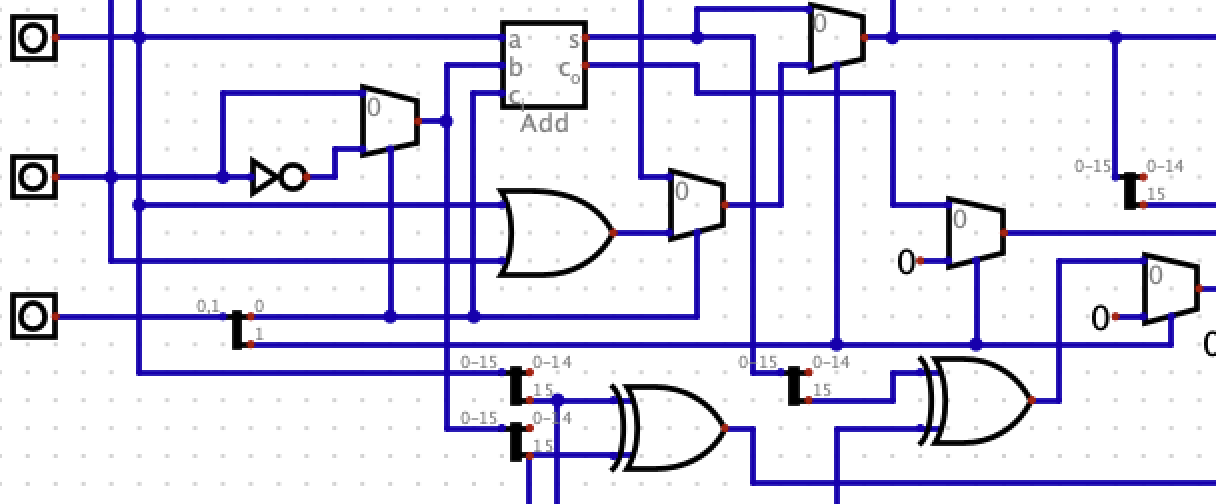
Lab 5: CPU, Part II: Automatic Execution
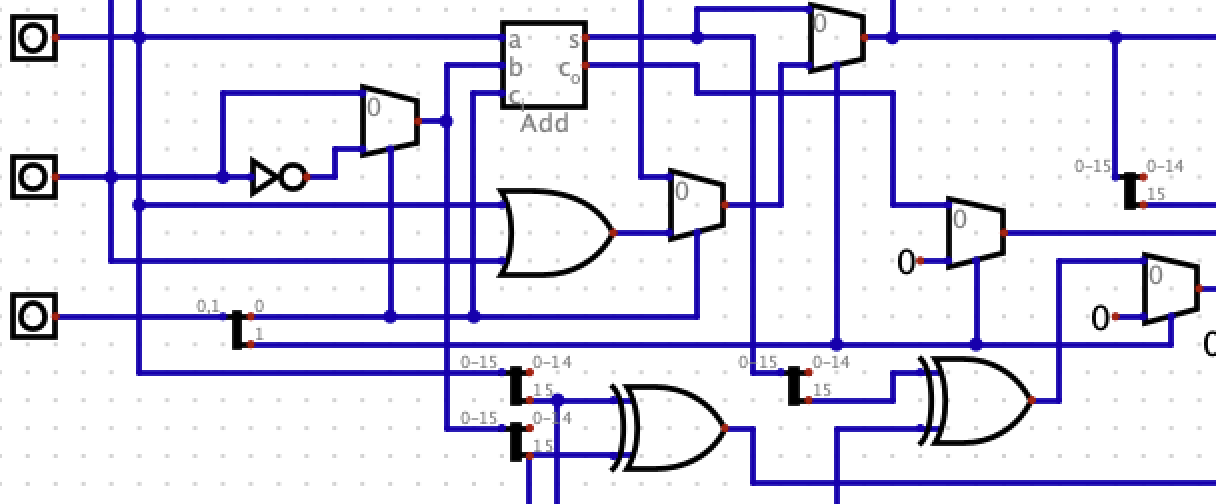
Lab 6: CPU, Part III: Conditional Execution
Upgrade the CPU to allow for conditional execution and modifying program flow

Lab 6.5 (Mid Semester Break): Microbit Introduction
Set up required software and get started with your microbit

Lab 7: Basic Assembly
Writing basic ARM programs

Lab 8: Blinky
Using the load-twiddle-store pattern to turn on and blink the lights on your microbit

Lab 9: Functions, Data Structures and The Stack
Branching with purpose

Lab 10: Buttons, Interrupts and Wrapping Up
Taking input from the world (finally!), Reaffirming what you've learnt so far and getting you ready for assignment 2